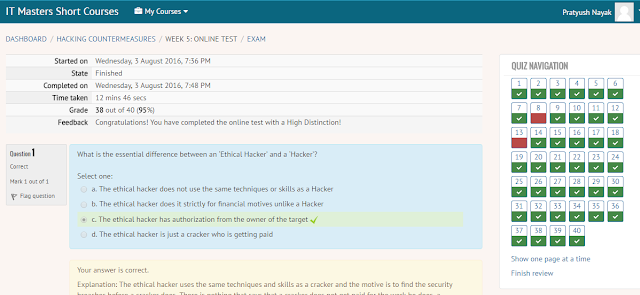Hackers cooking book recipes
Wednesday, 3 August 2016
Saturday, 2 July 2016
Way To Increase Internet Speed by 20-30%
- Click Start->Run->gpedit.msc (in windows 7) and ::click start and type gpedit.msc (in windows 8).
- This opens the registry policy editor.
- Then goto ->Local Computer Policy ->Computer Configuration ->Administrator Template ->Network -> Qos Packet Scheduler -> Limit reservable Bandwidth
- Double click on Limit reservable Bandwidth It will say it is not configured, but the truth is under the Explain tab i.e. By default packet scheduler limits the by 20 % of the bandwidth of theconnection but use the setting to override the default.
Friday, 10 June 2016
How to Resume Internet Download Manager Expired and Broken Download
How to Resume Internet Download Manager Expired and Broken Download
IDM(Internet download manager) is a popular download management utility which is world's fastest downloading tool.It accelerate your downloading speed upto 5 times.It is an excellent to use your internet efficiently,that it use your internet connection's speed up to maximum and also provides control over your files.You have control over pausing,resuming,schedule and you can resume downloading files even from unexpected power loss and network problems.
Idm has simple graphical user interface that makes it easy to use for both beginners and professionals.
Before doing Step below make sure your browser has IDM Integration Extension and updated.
DOWNLOAD Latest IDM
https://www.facebook.com/download/877575515660185/IDM%20623%20Build%2018%20Crack%20BMT.rar?
You can learn How To Resume Broken and Expired Downloads through below steps.
This trick is in build in internet download manager.You have do the following
1.) Open Internet Download Manager and Right click on the broken file
Select Refresh Download Address.
2.) A new window will open and on your browser will redirect to the download location. " IDM is waiting for new address"
After getting the download link address click on OK or YES to start.
3.) You can now resume your download... It Resumes your Download..
Note:This trick is doesn't work in all occasion. So i prefer you to choose the method 2
This works than method 1.This can done in two ways and method 2 has two sub sections.
1.) Open your Internet Download Manager and right click on the download file.click on properties.
Copy the address in the Referer field and paste it in your browser.
2.) Then click to download it.Then in IDM's dialog window click on download later.
3.) Then goto IDM Dashboard and get new address by clicking its properties, copy the address in address field.
4.) Paste the new address in broken file's address field.
5.) Now click resume to continue your file downloading.
.
Tuesday, 31 May 2016
how to hack amazon and buy anything (iphone 6)
Hlw guys m pratyush today m gonna fulfill ur dream by teaching u carding amazon its really really simple m gonna take iPhone 6 to buy product
📝 note : This tutorial is for educational purposes only try at your own risk because its totally illegal and we don't support illegal things we are not responsible for this.
We believe in security....
So lets start
1) open amazon.com (not the indian site because in India there is tight security)
2) Then search iPhone 6 and select ur like 👍 and add it to cart
3) While it Is added to cart we will go to www.getcreditcardnumbers.com
4)copy any number
5) login to ur acc in amzon
6)ship to ur address
7) now write any name and paste the number
8) now wait for ur order :-):-):-)
📝 note : This tutorial is for educational purposes only try at your own risk because its totally illegal and we don't support illegal things we are not responsible for this.
We believe in security....
So lets start
1) open amazon.com (not the indian site because in India there is tight security)
2) Then search iPhone 6 and select ur like 👍 and add it to cart
3) While it Is added to cart we will go to www.getcreditcardnumbers.com
4)copy any number
5) login to ur acc in amzon
6)ship to ur address
7) now write any name and paste the number
8) now wait for ur order :-):-):-)
Subscribe to:
Comments (Atom)